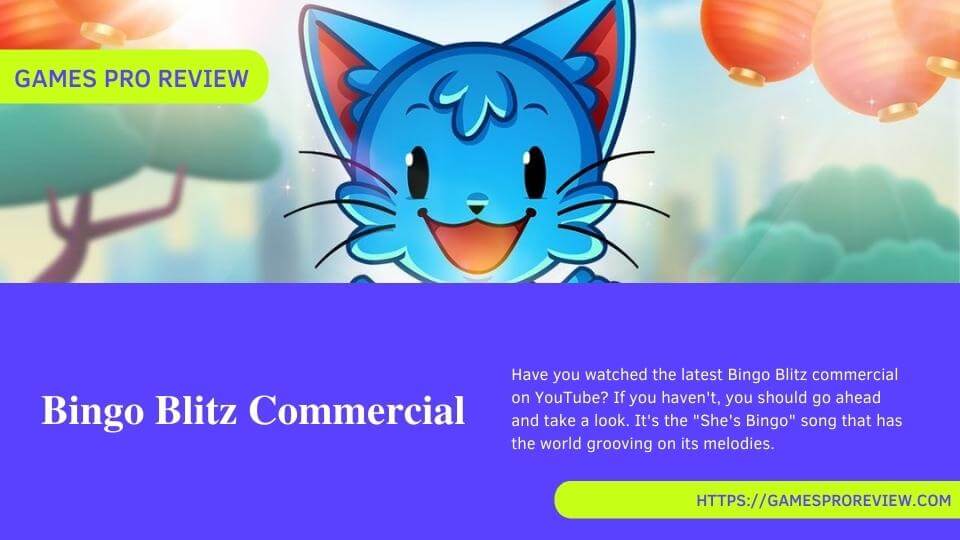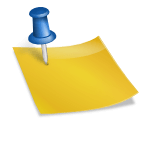Gigamax is a tech company that manufactures various PC components including game controllers. And, in the realm of gaming, Gigamax PC controllers are very famous due to their excellent performance.
Now, if you are new to the realm of gaming, you might be looking to buy a good quality game controller yourself. And, that’s why we’re here.
In this discussion, we will tell you all about the Gigamax PC game controller and its variants (wireless and wired). Furthermore, we will break down the process of how you can easily install the necessary drivers of the Gigamax PC controllers into your PC.
So, take a cup of coffee and read through our discussion at a steady pace.
Table of Contents
Gigamax PC Controller : Its Variants
Gigamax PC controllers are aftermarket game controllers that are compatible with almost all types of games. Also, these controllers are fully compatible with all Windows operating systems including Windows 98, Windows 2000, Windows XP, Windows Vista, Windows 7, Windows 8, Windows 8.1, Windows 10 and 11.
Thanks to their widespread compatibility, Gigamax controllers have gained popularity all over the world. Now, the common characteristic of a Gigamax controller is that they come with 8 directional buttons and a total of 12 FIRE buttons. Also, Gigamax controllers have a pair of excellent analog sticks as well.
As a result of that, enjoying PC games with Gigamax controllers is a very pleasing experience. What’s more, the game controlling capability is so good with Gigamax PC controllers that their user experience is on par with console controllers (Dualshock 4, Dualshock 3, etc).
Moreover, Gigamax controllers come in different types: wired and wireless. The difference between these two types is that the wired version can work very efficiently in online games while the wireless version causes a bit of lag in response in online games.
Gigamax Wired Gamepad:
Wired gamepad models from Gigamax come with a USB cable wire that connects to the USB port of the PC. And, the usual length of the cables is about 1 meter. However, in the market, you might find special editions of Gigamax PC controllers that come with a longer cable as well.
What’s more, wired Gigamax gamepads tend to be much cheaper than their other counterparts (Gigamax wireless gamepads ). That’s why most people would choose the wired version over the wireless version.
But, if you buy the wired version, you will not have the facility of extra mobility that you would have with the wireless version. However, in terms of performance, the wired Gigamax gamepads perform better than the wireless ones because of their physical connectivity with the computer. And, that’s the exact reason why the wired Gigamax controllers provide a faster response rate in online games.
Therefore, if you were looking to buy a Gigamax PC controller to play online games, we recommend that you choose the wired versions.
Gigamax Wireless Gamepad:
Although Gigamax wired Gamepads are much more expensive than the wired ones, they provide extreme comfort to the gamer during the time of gaming. How is that? Well, it’s because when using a wireless Gigamax PC controller, a gamer can enjoy a seamless freedom of movement (because there’s no wire connected to the gamepad).
But, the downside of wireless Gigamax PC controllers is that they are not fully qualified to be used on online games. It’s because the response time of wireless Gigamax PC controllers is much slower than wired controllers.
However, if you are looking to play offline AAA games, we think the wireless Gigamax gamepads should be your prime choice.
Gigamax Controller Driver: How To Install It?
All Gigamax game controllers come with a CD that contains the necessary drivers to run the Gigamax PC controllers. So, in order to properly install the drivers of the Gigamax game controllers into your PC, all you have to do is copy the contents of the driver CD that comes with the PC controller and install the driver.
However, if you have lost the driver CD and want to install the driver of the Gigamax controllers, you may use this link to download the drivers to your PC.
After saving the driver package to your PC, all you need to do is double click on the driver files and install these with standard installation procedures. When the driver installation is done, we recommend that you reboot your PC so the drivers can easily be compatible with your operating system.
After rebooting the PC, you can connect the Gigamax PC controllers to the USB port of your PC. As a result, you’ll see that your PC has detected the Gigamax PC controller. At this point, you can just enter into any game you like and use the Gigamax controller according to your will.
Frequently Asked Questions:
-
How long will a Gigamax controller last?
If you use the Gigamax PC controller with proper care, you can expect the controller to last for at least 2 to 3 years. However, this estimation is completely dependent on how a user puts the controller to use.
For example, if the controller is used very roughly and routinely, it might not sustain a long life. On the other hand, if the controller is not used very frequently, it might even last for half a decade.
-
Does the Gigamax PC controller have a vibration function?
Yes, the Gigamax controller has internal motors to provide vibrating feedback in the gameplay. However, in order to enjoy this effect, you might have to configure the driver of the Gigamax controller and activate the vibrating function manually.
-
Can I use a Gigamax PC controller in Linux?
No, the Gigamax PC controller is not fully functional in the Linux operating system. However, if any developer wishes to design appropriate drivers for the Gigamax controller to work in Linux supporting systems, he/she might be able to do so (but Gigamax controllers are not guaranteed to work on Linux by default).
Conclusion:
Lastly, the final point of this discussion is that Gigamax controllers are very handy game controllers for both newbie gamers and veteran gamers. That’s why, if you have ample knowledge on how to set up the Gigamax controller, you’re sure to enjoy a seamless experience in gameplay.


![What Is The Next Jack/Port On The PS4 Controller (Dualshock 4)? [Uses And Functions ] ext on ps4 controller](https://gamesproreview.com/wp-content/uploads/2022/07/ext-on-ps4-controller-150x150.jpg)

![Windows 10 PRO VS Windows 10 PRO N [ What Is The Differences In Features, Product Key, Gaming?] Windows 10 PRO VS Windows 10 PRO N](https://gamesproreview.com/wp-content/uploads/2022/07/01-150x150.jpg)